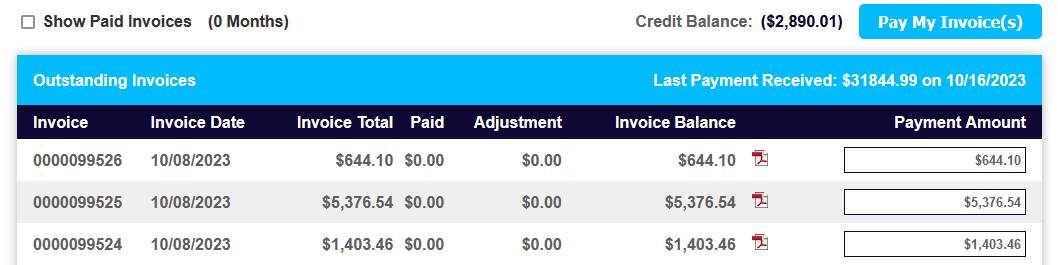My Invoices talks about:
- Account Aging
- Outstanding Invoices
- Paying a Single Invoice
- Paying Multiple Invoices
My Invoices Page
Topic is under construction. Please check back soon.
Account Aging
The Account Aging section shows your current outstanding balances. The balances are divided into Aging Buckets.
Outstanding Invoices
Your outstanding invoices are displayed in the grid. Each row shows the Invoice Number, Date, Total, Payments and Adjustments, and Outstanding balance for the invoice. The grid allows you to pay one or more invoices.
Paying a single Invoice
- Enter an amount in the Payment Amount.
- Click Pay My Invoice.
- Verify the Payment information on the Confirmation screen and select the Method of Payment and click the Pay button.
- A payment receipt will be sent to your email address, but you can also print the Payment Receipt before you return to the My Account page.
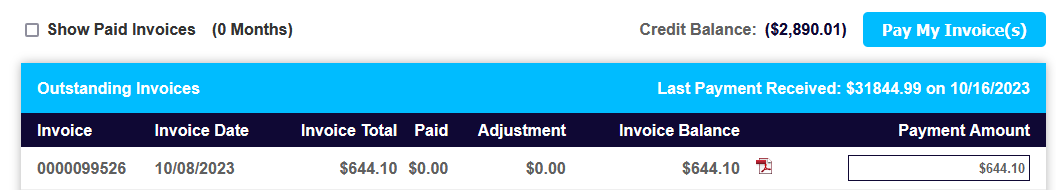
Pay Multiple Invoices at Once
- Enter an amount in the Payment Amount for each Invoice you would like to pay.
- Click Pay My Invoices.
- Verify the Payment information on the Confirmation screen and select the Method of Payment and click the Pay button.
- A payment receipt will be sent to your email address, but you can also print the Payment Receipt before you return to the My Account page.